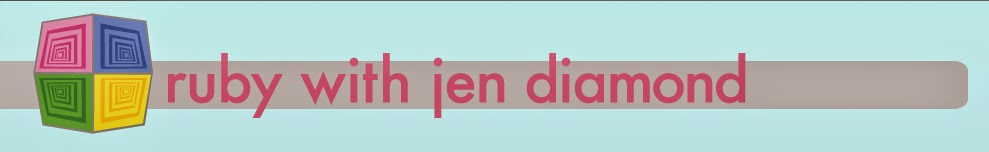(Your paths will be different than mine.)
$ gem which devise
==> /home/vagrant/.rvm/gems/ruby-2.3.0/gems/devise-4.2.0/lib/devise.rb
$ gem open devise
$ cd /home/vagrant/.rvm/gems/ruby-2.3.0/gems/devise-4.2.0/lib
$ ls
==> devise devise.rb generators
$ cd devise/
$ ls
==> controllers hooks models.rb orm rails.rb time_inflector.rb
delegator.rb mailers modules.rb parameter_filter.rb strategies token_generator.rb
encryptor.rb mapping.rb omniauth parameter_sanitizer.rb test version.rb
failure_app.rb models omniauth.rb rails test_helpers.rb
$ cd controllers/
$ ls
==> helpers.rb rememberable.rb scoped_views.rb sign_in_out.rb store_location.rb url_helpers.rb
$ cd ..
Here I am looking for the RegistrationsController in all the files with Grep. This is like when you are in Sublime and search all the files.
$ grep -r RegistrationsC .
==> ./rails/routes.rb: # class RegistrationsController < Devise::RegistrationsController
./parameter_sanitizer.rb: # +password_confirmation+ for the `RegistrationsController`), and you can
./parameter_sanitizer.rb: # # Inside the `RegistrationsController#create` action.
$ cd rails/
$ ls
==> routes.rb warden_compat.rb
This is where it is. I open it in vim and look around.
$ vim routes.rb