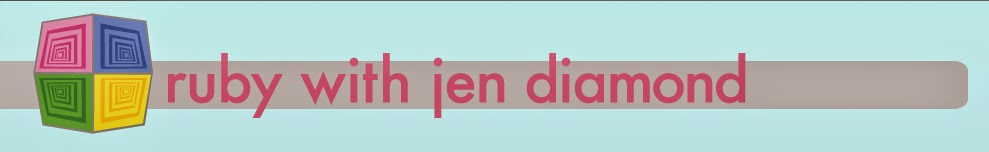Yes I know you can do commit messages right in the command line but I like to be more specific about them.
So I just type in:
$ git commit
and a text editor pops up for the commit.
I like to un-comment the files being added, changed and deleted. I also like to write a good description. Unless I am in a hurry or feeling particularly lazy this is how I do it.
I think it is the version of Ubuntu I am using or some other reason I am unsure of but when I go to commit my projects to git and pop open the window it opens in the nano editor as default.
I don't like it. I prefer vim.
So instead of declaring the change in the terminal every time I go to commit I changed the .git/config file.
I did this through the terminal using the ultimate git guide.
$ git config --global core.editor vim