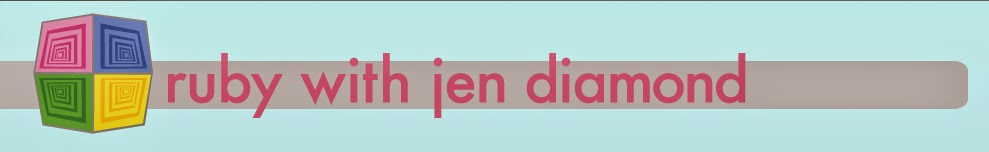Week 2 Day 9
Pass the Test
Hierarchy of Exceptions
Run tests: $ rspec spec/bundle_i_spec.rb
I got the test to pass after feeling like the ground beneath me had shifted. I was hanging onto a thread of barely even knowing what I was trying to do.
Hint 1 - Jessica @jendiamond I talked to Andre and he says this spec goes in spec/other/cli_dispatch_spec.rb. Please move it to there! It is a CLI Dispatch because the command line interface is trying to forward the argument 'i' to the proper command.
Hint 2 - Joyce The order matters. The hierarchy of code.
-
-
But it wasn't until I re-read:
http://www.mikeperham.com/2012/03/03/the-perils-of-rescue-exception/
"So remember, your application errors should be subclasses of StandardError and if you want to catch everything, just stick will plain old “rescue => ex”. Your application will behave better for it.
- That I Googled: subclasses of StandardError and found:
http://www.codeotaku.com/journal/2009-08/ruby-standard-error/index
But it wasn't until I re-read:
http://www.mikeperham.com/2012/03/03/the-perils-of-rescue-exception/
http://www.mikeperham.com/2012/03/03/the-perils-of-rescue-exception/
"So remember, your application errors should be subclasses of StandardError and if you want to catch everything, just stick will plain old “rescue => ex”. Your application will behave better for it.
http://www.codeotaku.com/journal/2009-08/ruby-standard-error/index
Direct descendants of Exception:
NoMemoryError
ScriptError
StandardError
SignalException
fatal
SystemExit
NoMemoryError
ScriptError
StandardError
SignalException
fatal
SystemExit
Direct descendants of StandardError:
SystemStackError
LocalJumpError
IOError
RegexpError
ZeroDivisionError
ThreadError
SystemCallError
SecurityError
RuntimeError
NameError
RangeError
IndexError
ArgumentError
TypeError
SystemStackError
LocalJumpError
IOError
RegexpError
ZeroDivisionError
ThreadError
SystemCallError
SecurityError
RuntimeError
NameError
RangeError
IndexError
ArgumentError
TypeError
I got it to pass!
$ rspec spec/bundle_i_spec.rb
Run options:
include {:focused=>true}
exclude {:ruby=>"1.8", :realworld=>true, :sudo=>true}
All examples were filtered out; ignoring {:focused=>true}
bundle i error
should not raise an error
Finished in 1.31 seconds
1 example, 0 failures
include {:focused=>true}
exclude {:ruby=>"1.8", :realworld=>true, :sudo=>true}
should not raise an error
1 example, 0 failures
Other Things I Learned
-
empty? is a method some objects respond to. You need to check the documentation for each case. For example, and empty array is one that is not nil (it is an array right?) and has no elements. An empty string is one that is not nil (it is a string right?) and has no bytes, nothing.
-
I did this yesterday; I now realize why this is important.
irb: StandardError.ancestors => [StandardError, Exception, Object, Kernel, BasicObject]
Before it was fixed it looked like this
bundle i
/var/lib/gems/1.9.1/gems/bundler-1.3.5/lib/bundler/vendor/thor.rb:405:innormalize_task_name': Ambiguous task i matches [init, inject, install] (ArgumentError) from /var/lib/gems/1.9.1/gems/bundler-1.3.5/lib/bundler/vendor/thor.rb:321:indispatch'
from /var/lib/gems/1.9.1/gems/bundler-1.3.5/lib/bundler/vendor/thor/base.rb:434:instart' from /var/lib/gems/1.9.1/gems/bundler-1.3.5/bin/bundle:20:inblock in '
from /var/lib/gems/1.9.1/gems/bundler-1.3.5/lib/bundler/friendly_errors.rb:3:inwith_friendly_errors' from /var/lib/gems/1.9.1/gems/bundler-1.3.5/bin/bundle:20:in' from /usr/local/bin/bundle:19:in load' from /usr/local/bin/bundle:19:in'
should not raise an error (FAILED - 1)
Previously when I ran the test $ rspec spec/bundle_i_spec.rb it looked like this:
Failures:
1) bundle i error should not raise an error
Failure/Error: expect(err).to be_empty
expected empty? to return true, got false
# ./spec/bundle_i_spec.rb:6:in `block (2 levels) in '
Finished in 1.16 seconds
1 example, 1 failure
Failed examples:
rspec ./spec/bundle_i_spec.rb:4 # bundle i error should not raise an error
empty? is a method some objects respond to. You need to check the documentation for each case. For example, and empty array is one that is not nil (it is an array right?) and has no elements. An empty string is one that is not nil (it is a string right?) and has no bytes, nothing.
I did this yesterday; I now realize why this is important.
irb: StandardError.ancestors => [StandardError, Exception, Object, Kernel, BasicObject]
irb: StandardError.ancestors => [StandardError, Exception, Object, Kernel, BasicObject]
/var/lib/gems/1.9.1/gems/bundler-1.3.5/lib/bundler/vendor/thor.rb:405:in
normalize_task_name': Ambiguous task i matches [init, inject, install] (ArgumentError) from /var/lib/gems/1.9.1/gems/bundler-1.3.5/lib/bundler/vendor/thor.rb:321:indispatch'from /var/lib/gems/1.9.1/gems/bundler-1.3.5/lib/bundler/vendor/thor/base.rb:434:in
start' from /var/lib/gems/1.9.1/gems/bundler-1.3.5/bin/bundle:20:inblock in 'from /var/lib/gems/1.9.1/gems/bundler-1.3.5/lib/bundler/friendly_errors.rb:3:in
with_friendly_errors' from /var/lib/gems/1.9.1/gems/bundler-1.3.5/bin/bundle:20:in' from /usr/local/bin/bundle:19:in load' from /usr/local/bin/bundle:19:in'should not raise an error (FAILED - 1)
Failure/Error: expect(err).to be_empty
expected empty? to return true, got false
# ./spec/bundle_i_spec.rb:6:in `block (2 levels) in '
1 example, 1 failure